HMI Editor
HMI Editor
Tools
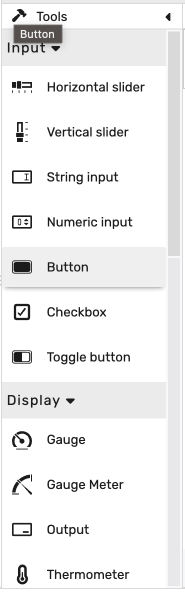
In Tools you can see all available controls. You can drag & drop them onto the drawing area and configure them.
Shortcuts
The shortcuts allow quick actions like backgating, repeat, clear artboard, show HTML code, or show/hide grid.
Drawing area
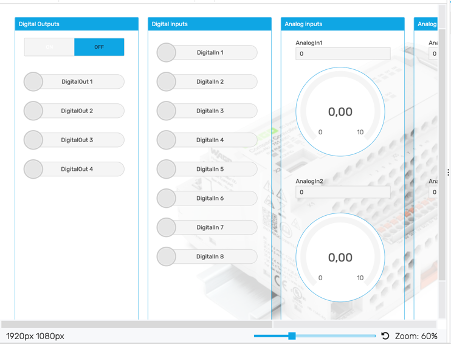
All controls can be placed in the drawing area and positioned using drag & drop.
Configuration bar
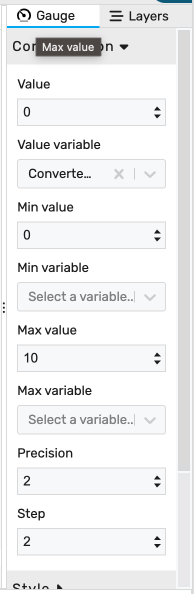
In the configuration bar you can edit the properties of the selected controls.
Layer overview
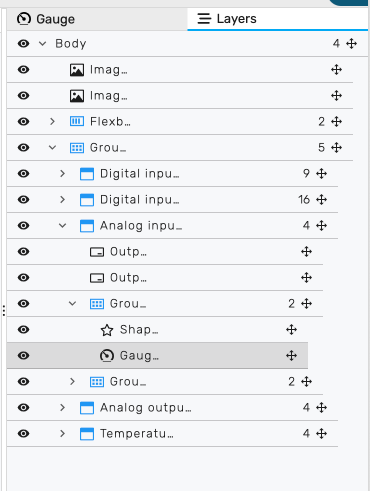
Here you can see all the elements as layers on the artboard. Via Position you can place them in front of or behind each other.